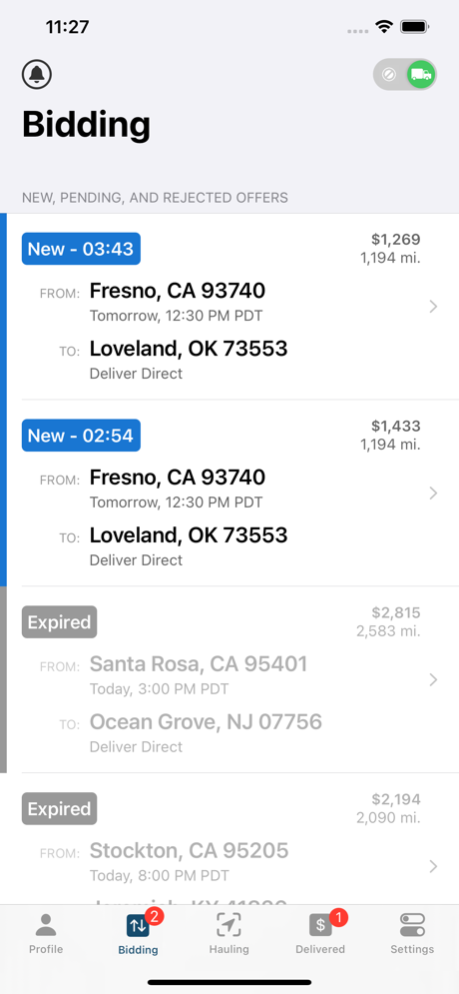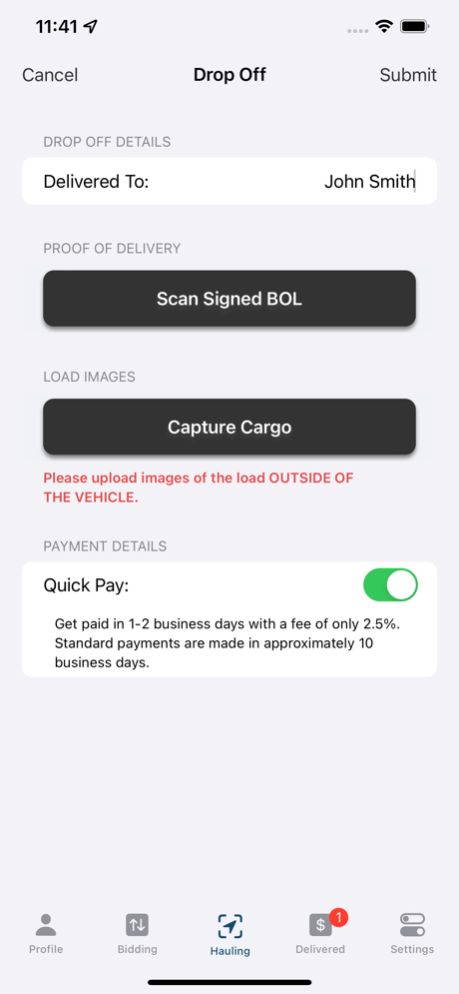A&E Logistics 6.14.0
Continue to app
Free Version
Publisher Description
Find, book, and update loads in real time with the A&E Logistics LLC App!
No emails or phone calls necessary.
We keep your trucks full, your drivers happy, and your business profitable.
Key Features:
• Get free access to thousands of nationwide and Canada loads
• Transparent & upfront suggested pricing, Or counter with your own price
• Single View of all shipment details
• Update your loads on the go, including BOLs, PODs, Delivery Photos & more!
• Our system will generate loads for you that are within 120-mile radius of your device.
• Quickly change your status to available or out-of-service anytime, anyplace, anywhere
• Book everything through the app and overcome the pitfalls of phone negotiations, like haggling, language barriers, and cultural biases
Setup is simple:
1. Download the app
2. Enter and verify your cell phone number
3. Fill out ALL the info on the app and sign contract
4. Wait for us to approve you.
A&E Logistics LLC APP is especially designed for drivers and is built and powered by LoadHive. For more information or for licensing questions visit www.loadhive.com
Jun 1, 2023
Version 6.14.0
• Bug Fixes and UI Improvements
About A&E Logistics
A&E Logistics is a free app for iOS published in the Office Suites & Tools list of apps, part of Business.
The company that develops A&E Logistics is A&E Logistics LLC. The latest version released by its developer is 6.14.0.
To install A&E Logistics on your iOS device, just click the green Continue To App button above to start the installation process. The app is listed on our website since 2023-06-01 and was downloaded 0 times. We have already checked if the download link is safe, however for your own protection we recommend that you scan the downloaded app with your antivirus. Your antivirus may detect the A&E Logistics as malware if the download link is broken.
How to install A&E Logistics on your iOS device:
- Click on the Continue To App button on our website. This will redirect you to the App Store.
- Once the A&E Logistics is shown in the iTunes listing of your iOS device, you can start its download and installation. Tap on the GET button to the right of the app to start downloading it.
- If you are not logged-in the iOS appstore app, you'll be prompted for your your Apple ID and/or password.
- After A&E Logistics is downloaded, you'll see an INSTALL button to the right. Tap on it to start the actual installation of the iOS app.
- Once installation is finished you can tap on the OPEN button to start it. Its icon will also be added to your device home screen.